Namibia Arrival Form 2025
Download the latest Namibia Arrival Form that is required to be submitted as a hard copy when you enter the country.
A new arrival form was launched in 2025
In 2025 Namibia launched a new arrival form that is to be completed and submitted upon arrival in the country. Some airlines may hand out this form before landing in Namibia, though it was reported that this was not always the case.
We recommend tourists to print out and complete the form by pen in advance and take it along as a hard copy to Namibia to reduce the waiting time at the point of entry.
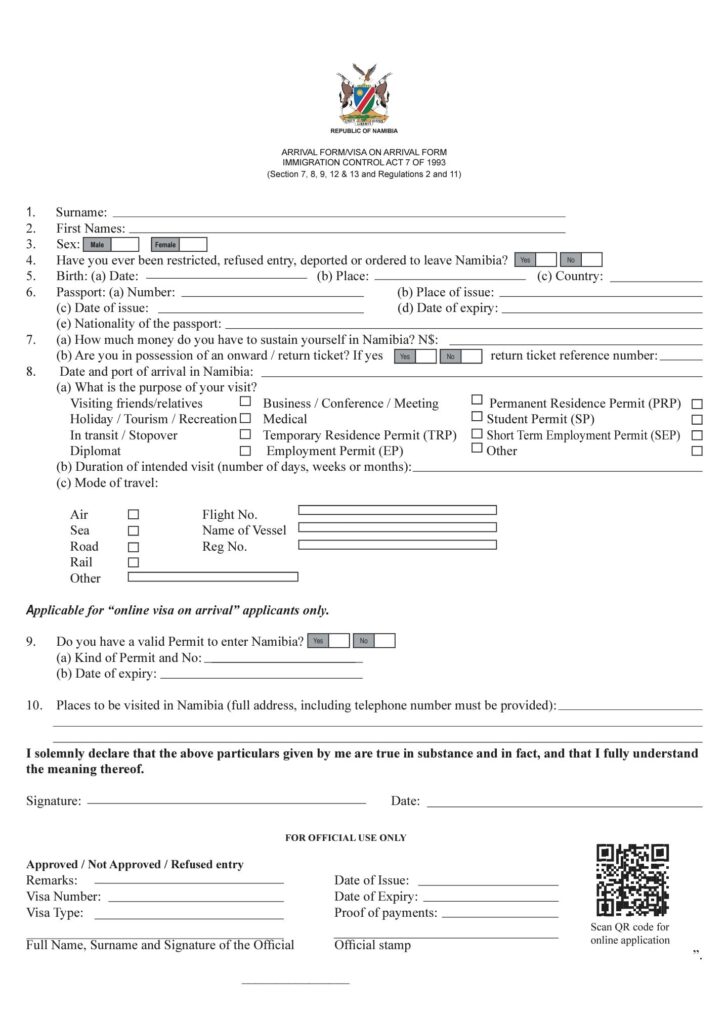
Download the arrival form to enter namibia in 2025
Click the button below to download the latest visa on arrival form. It’s recommended to print and complete the form in advance to reduce the waiting time in the queue on arrival in Namibia.
Special thanks to Namibia Travel & Tourism Forum who shared the form via social media. Feel free to follow them for news and updates on traveling Namibia.
How to apply for the Namibia eVisa online
Follow these simple steps to process your Evisa on arrival via the e-services portal from Namibia’s Ministry of Home Affairs, Immigration, Safety & Security
Tip: Some users reported that Firefox browser didn’t work, try the Google Chrome browser instead
Passport requirements
Children under 18 years
Book your flights
Scan Passport photo
Scan Passport document
Register on E-Services
New VOA application
Upload passport photo + passport copy
Complete application
Submit the payment
Download the eVisa
Print documents as hard copy
- eVisa approval form with QR Code
- Flight tickets with return flight (if applicable)
- Travel insurance
- Proof of accommodation
Namibia Arrival Form
Board your flight
Present documents
E-Services Portal
Troubleshooting
I did not get a verification email when I registered my account
If you didn’t get a verification email from the E-Services portal to apply for the Namibia eVisa then follow these steps here:
– Go to Login
– Select Reset Password
– Enter Your Email
– You should get a link to reset your password.
– Reset password and login
– The platform will tell you that your account is not confirmed
– Press the button to resend confirmation link
– You should receive an email now with the confirmation link
The payment failed?
Do you have 3D secure on your card? If not that could be the reason. 3D Secure is a security protocol that adds an extra layer of verification to online credit and debit card transactions to prevent fraudulent use. It involves a process where the cardholder is prompted to enter an additional code or password, typically from their bank, after entering their card details. This protocol is commonly known as “Verified by Visa” or “Mastercard Securecode”.
I provided wrong details in my application
If you have already paid for your Namibia visa on arrival application and provided wrong details or your flight was postponed to an earlier date than specified in the arrival field – there is not much you can do. You can only board the flight and explain the situation to the immigration official upon arrival and it’s up to them to decide what to do.
